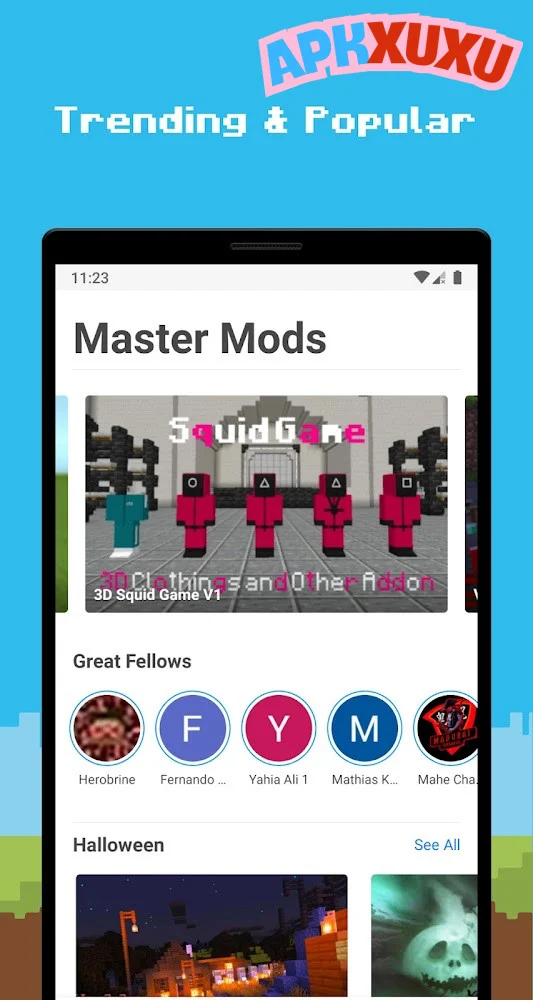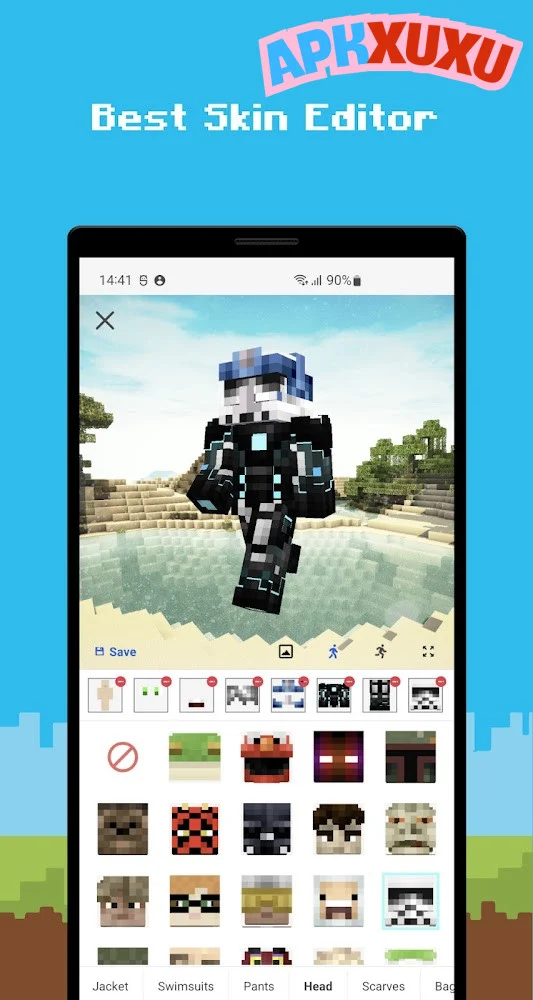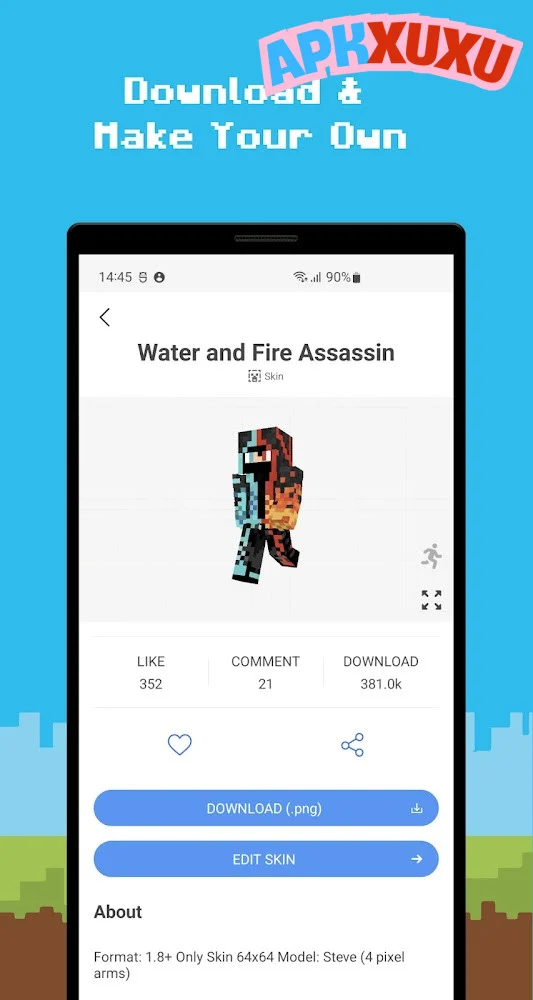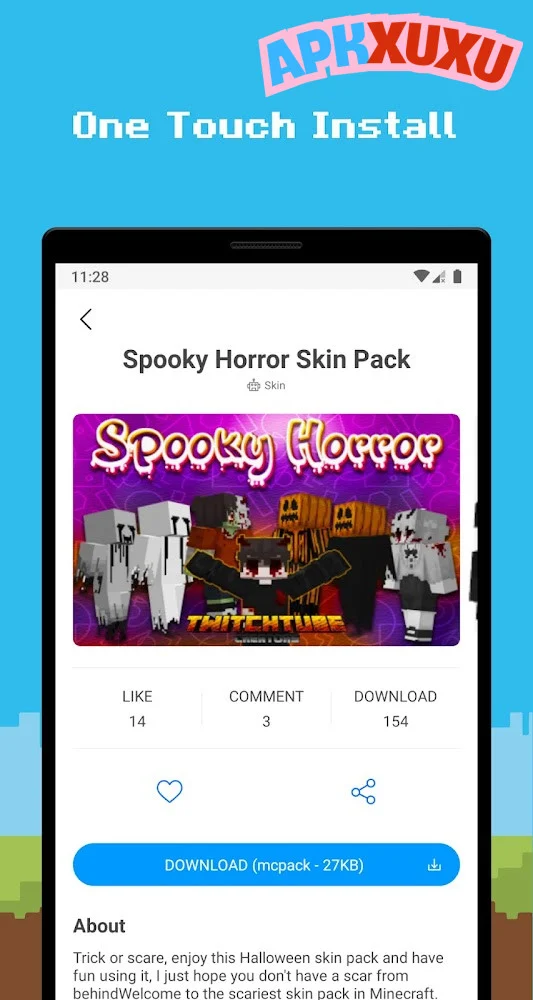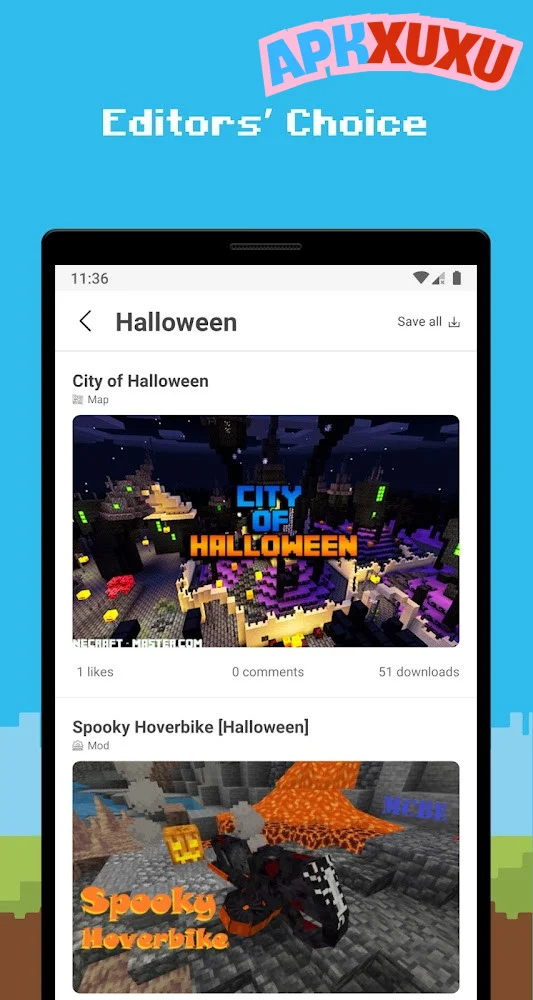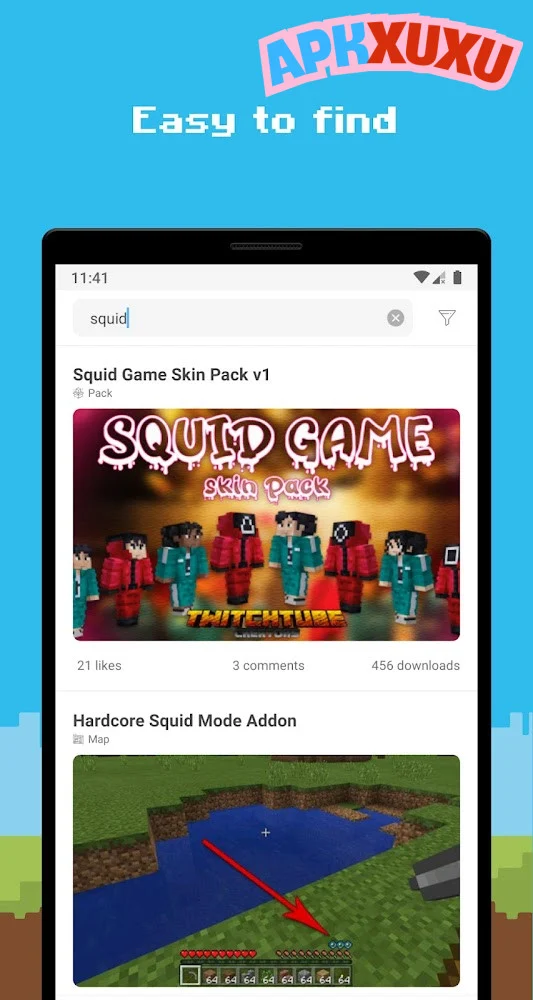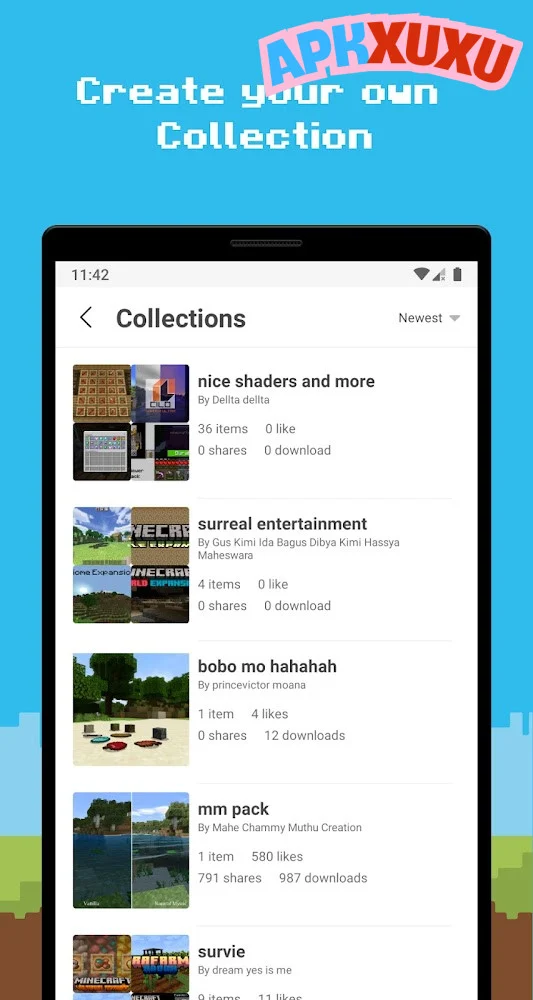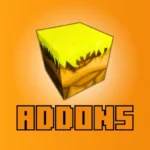Master Mods For Minecraft – PE
Action- CategoryApps
- Publish Date19/02/2025
- Requires Android6.0 and up
- Offered by102Apps
Master Mods for Minecraft PE: Elevate Your Mobile Minecraft Experience
Minecraft Pocket Edition (PE) has become a phenomenon for mobile gaming, offering players the ability to build, explore, and survive in an expansive world made entirely of blocks. While the game itself offers endless opportunities for creativity, mods can truly take the experience to the next level. The Master Mods for Minecraft PE app provides players with easy access to a variety of mods that can enhance the gameplay with new features, environments, and mechanics. In this blog, we’ll dive into the key features of the Master Mods app, the types of mods it offers, and how it can improve your Minecraft experience on mobile.
Brief Overview of the Mobile Game App
Master Mods for Minecraft PE is an app designed to help Minecraft PE players discover, download, and install mods directly to their game. It offers a vast collection of user-created content, from custom mobs and items to entirely new gameplay mechanics. With its user-friendly interface, the app simplifies the process of modding your Minecraft world, making it accessible to players of all experience levels.
Whether you’re looking for mods that improve the game’s visuals, enhance the mechanics, or simply add new creatures and tools, Master Mods offers an easy way to incorporate these modifications into your gameplay. The app is available on Android and iOS devices, ensuring that players can easily enhance their Minecraft PE experience wherever they are.
Features and Gameplay
- Wide Range of Mods
Master Mods offers a large library of mods for Minecraft PE, covering a variety of categories. From gameplay enhancements to new structures, mobs, and biomes, there’s something for every type of player. Some of the most popular mods include new weapons, monsters, survival challenges, and advanced crafting systems. Players can also access custom skins, maps, and texture packs to further personalize their game. - Easy Installation Process
One of the key features of the Master Mods app is the simplicity of its installation process. Players can browse the mod library, select the mod they want, and then download it directly to their Minecraft PE game. Unlike manual mod installations, which often require moving files around or using external software, Master Mods handles everything for you. This makes it incredibly user-friendly, especially for beginners who are new to modding. - Mod Categories and Search Filters
The app categorizes mods by type, such as “Mobs,” “Buildings,” “Weapons,” and “Textures.” This allows players to quickly find what they’re looking for based on their preferences. If you’re looking for a specific mod, the search feature enables you to type in keywords or browse through trending mods. This streamlined interface ensures a smooth user experience and makes it easy to explore the app’s extensive library of mods. - Regular Updates
Master Mods for Minecraft PE is regularly updated to include new content and features. This ensures that the app stays fresh, with new mods being added all the time. It also means that mods are kept compatible with the latest versions of Minecraft PE, so players won’t have to worry about compatibility issues. - Compatibility
The app is designed to work with the latest versions of Minecraft PE, and it allows you to install mods seamlessly without worrying about version mismatches. However, always check for the specific version required for each mod before installation to ensure smooth performance.
Tips and Strategies for Beginners
- Start with Simple Mods
If you’re new to modding, it’s best to start with simple mods that add minor tweaks to the game, such as new blocks, mobs, or items. As you get comfortable with the installation process and modding in general, you can gradually explore more complex mods that alter gameplay mechanics or add new dimensions. - Always Back Up Your Worlds
Before installing any mods, it’s crucial to back up your Minecraft worlds. Some mods can cause crashes or incompatibility issues, and backing up your world ensures that you don’t lose your progress if anything goes wrong. - Check Mod Compatibility
While Master Mods makes the installation process easy, not all mods will be compatible with each other. Some mods may conflict or cause performance issues when used together. To avoid this, read through user reviews, check mod descriptions for compatibility, and install one mod at a time until you’re familiar with how they work. - Use the Search Feature
With so many mods available, it can be overwhelming to find exactly what you need. The search feature in the Master Mods app can help you filter through mods based on specific keywords, categories, or popularity. This feature makes it easier to find mods that suit your playstyle or particular needs. - Optimize Performance
While the Master Mods app makes modding easy, mods can sometimes impact game performance, especially on lower-end devices. If you notice any lag or slowdown, try adjusting the mod settings or reducing the number of active mods. Some mods may offer performance tweaks to help improve gameplay.
Final Thoughts and Review
Master Mods for Minecraft PE is an excellent tool for players who want to enhance their gameplay with custom mods. With its easy-to-use interface, wide range of mods, and streamlined installation process, the app is perfect for both beginners and experienced players alike. It allows you to quickly customize your Minecraft world, adding new mobs, items, and features without the hassle of manual installation.
The app’s frequent updates and compatibility with the latest versions of Minecraft PE ensure that it stays relevant and up-to-date with new mods and game features. Whether you’re looking to enhance the visual appeal, introduce new gameplay mechanics, or explore custom worlds, Master Mods for Minecraft PE is a must-have for anyone looking to take their game to the next level.
FAQs
Q1: How do I install mods using Master Mods for Minecraft PE?
To install mods, simply browse the app, select the mod you want, and tap on the “Download” button. The app will handle the installation, adding the mod directly to your Minecraft PE game.
Q2: Are mods free to download?
Most mods in the Master Mods app are free, but some premium mods or features may require a purchase or in-app purchase.
Q3: Can I use mods in multiplayer?
Yes, you can use mods in multiplayer, but all players need to have the same mods installed for them to work properly.
Q4: Are mods safe to use?
Yes, the mods in Master Mods are curated and tested to ensure they’re safe for use. However, it’s always a good idea to check user reviews and ratings before downloading a new mod.
Q5: Can I use Master Mods on all devices?
Master Mods is compatible with both Android and iOS devices, so it can be used on most mobile devices that support Minecraft PE.
Conclusion
Master Mods for Minecraft PE is a fantastic app that simplifies the modding process and brings exciting new features to your mobile Minecraft experience. With a vast library of mods, an easy installation process, and regular updates, it’s an invaluable tool for players who want to enhance their Minecraft world. Whether you’re a beginner or a seasoned player, Master Mods for Minecraft PE provides an effortless way to add new content and gameplay features to your game.
Similar Apps
-
 Mods for MinecraftApps4.7
Mods for MinecraftApps4.7 -
 BackPack Mod for Minecraft PEApps4.7
BackPack Mod for Minecraft PEApps4.7 -
 Robots Mod For Minecraft PEApps4.7
Robots Mod For Minecraft PEApps4.7 -
Mods for Minecraft PEApps4.7
-
 Mods, maps skins for MinecraftApps4.7
Mods, maps skins for MinecraftApps4.7 -
 Realistic Shader Mod MinecraftApps4.7
Realistic Shader Mod MinecraftApps4.7 -
 Mods for Minecraft PEApps4.7
Mods for Minecraft PEApps4.7 -
 MOD-BOSS: Addons Minecraft PEApps4.7
MOD-BOSS: Addons Minecraft PEApps4.7 -
 Addons – Mods for Minecraft PEApps4.7
Addons – Mods for Minecraft PEApps4.7 -
 Mods, maps skins for MinecraftApps4.7
Mods, maps skins for MinecraftApps4.7 -
 Mods AddOns for Minecraft PEApps4.7
Mods AddOns for Minecraft PEApps4.7 -
 Mods Master for Minecraft PEApps4.7
Mods Master for Minecraft PEApps4.7