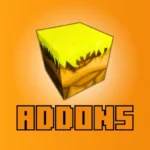Mods AddOns for Minecraft PE
Action- CategoryApps
- Publish Date01/03/2025
- Requires Android7.0 and up
- Offered byUltimate Mobile
Mods AddOns for Minecraft PE: Expanding Your Gameplay Experience
Minecraft Pocket Edition (PE) has captured the hearts of millions of players worldwide, offering a portable version of the beloved sandbox game. With endless possibilities for creativity, exploration, and adventure, the game has become a staple on mobile devices. However, the standard gameplay experience can only go so far, which is where Mods AddOns for Minecraft PE come in. These mods and add-ons provide players with the ability to enhance their Minecraft experience by adding new features, creatures, environments, and gameplay mechanics. In this blog, we’ll dive into the Mods AddOns app for Minecraft PE, exploring its interface, key features, user feedback, and more.
Introduction
Mods AddOns for Minecraft PE is an app designed to allow Minecraft PE players to easily install mods and add-ons onto their game, unlocking new content and customization options. The app provides access to a wide range of mods, from simple texture packs to complex gameplay changes like new mobs, biomes, and mini-games. Mods AddOns makes it easy for players to expand their Minecraft PE experience, offering a more personalized and dynamic gameplay environment.
With a massive collection of mods and add-ons to choose from, this app enables players to create custom Minecraft worlds that suit their specific playstyle. Whether you’re looking to enhance the survival experience, introduce new creatures and blocks, or completely change how the game is played, Mods AddOns offers a vast array of options.
Interface of the App
The interface of the Mods AddOns app is clean, intuitive, and user-friendly. When opening the app, users are presented with a simple home screen featuring a search bar and various categories. These categories make it easy to browse through the collection of mods and add-ons, which are sorted by type (e.g., mobs, textures, vehicles, maps). The search bar allows players to quickly find specific mods or add-ons they are looking for, ensuring a smooth experience.
Each mod or add-on has a detailed description, including installation instructions, screenshots, and compatibility information. This ensures that players can make informed decisions before downloading and installing a mod. Once a mod is selected, players can download it directly through the app, which automatically installs it into Minecraft PE, making the process straightforward.
The interface is designed to be simple, even for players who are new to using mods in Minecraft PE. With just a few taps, players can explore a world of possibilities and transform their gameplay experience.
What Outstanding Features Does the Application Have?
- Wide Range of Mods and Add-Ons
The app provides access to a vast collection of mods and add-ons, catering to different aspects of Minecraft PE. Whether you want to enhance the game’s graphics with new textures, introduce custom mobs, or create a completely different gaming environment with custom maps, Mods AddOns offers something for every player. The sheer variety ensures that players can continually discover new features to enhance their game. - One-Click Installation
One of the standout features of Mods AddOns is its easy installation process. After selecting a mod or add-on, users can simply tap the “Install” button, and the app will automatically add the content to Minecraft PE. This eliminates the need for complicated manual installations or external tools, making it accessible for both beginner and experienced users. - Regular Updates
Mods AddOns is frequently updated with new content, ensuring that players always have access to fresh mods and add-ons. These updates often include bug fixes, compatibility improvements, and the addition of new features, so players can continue enjoying the latest content without worrying about outdated mods. - High-Quality Content
All mods and add-ons featured on the app are carefully curated to ensure quality. Most of the content is created by experienced modders and Minecraft communities, so players can expect high-quality mods that are functional and well-designed. - Simple and Clean Interface
The app’s interface is designed with user experience in mind. It is straightforward and easy to navigate, making it simple for players to find and install mods. The app also provides clear instructions for installing each mod, ensuring a hassle-free process. - Free and Paid Content
While the majority of the mods and add-ons on the app are free, there are also premium mods available for those looking for more advanced features. This gives players the option to access additional content, while still providing a wealth of free options.
User Feedback and Ratings
Mods AddOns for Minecraft PE has received positive feedback from users, with many praising the app’s simplicity and the wide variety of mods available. The one-click installation process has been particularly appreciated by players, as it removes the technical barriers that often come with modding in Minecraft PE.
However, some users have expressed concerns about the app’s occasional compatibility issues, particularly when using older versions of Minecraft PE. In some cases, certain mods may not work as expected or cause crashes. While this isn’t a frequent issue, it’s important for users to ensure they are using the latest version of Minecraft PE for the best experience.
Overall, the app maintains a high rating, with users appreciating the quality of the content and the ease of installation. Many players have recommended the app for those looking to expand their Minecraft PE experience.
Conclusion
Mods AddOns for Minecraft PE is a fantastic app for anyone looking to enhance their Minecraft experience. With a wide range of mods and add-ons, simple installation, and regular updates, the app provides a seamless way to add new features and customization options to Minecraft PE. Whether you’re interested in creating new worlds, adding fun new mobs, or improving the game’s graphics, this app offers everything you need to take your gameplay to the next level.
While occasional compatibility issues may arise, the app is generally well-received by users and continues to be a go-to tool for modding Minecraft PE. If you’re ready to explore new possibilities and unlock a whole new side of Minecraft, Mods AddOns is definitely worth checking out.
FAQs
Q1: How do I install mods using Mods AddOns for Minecraft PE?
To install mods, simply open the app, browse through the available content, select a mod or add-on, and tap the “Install” button. The app will automatically add the mod to Minecraft PE.
Q2: Are the mods compatible with the latest version of Minecraft PE?
Most mods are compatible with the latest version of Minecraft PE, but it’s recommended to ensure your game is up to date before installing mods. Some older mods may not be fully compatible with newer game updates.
Q3: Is Mods AddOns free to use?
Yes, the app is free to download and use. While many mods are free, there are also premium mods available for users who want access to additional content.
Q4: Can I use Mods AddOns for multiplayer?
Mods added through the app are typically single-player mods, but some mods may be used in multiplayer if both players have the same mods installed.
Q5: Can I request new mods to be added to the app?
While you cannot directly request mods, the app is regularly updated with new content based on community feedback and popular demand.
Similar Apps
-
 Mods for MinecraftApps4.2
Mods for MinecraftApps4.2 -
 BackPack Mod for Minecraft PEApps4.2
BackPack Mod for Minecraft PEApps4.2 -
 Robots Mod For Minecraft PEApps4.2
Robots Mod For Minecraft PEApps4.2 -
 Master Mods For Minecraft – PEApps4.2
Master Mods For Minecraft – PEApps4.2 -
Mods for Minecraft PEApps4.2
-
 Mods, maps skins for MinecraftApps4.2
Mods, maps skins for MinecraftApps4.2 -
 Realistic Shader Mod MinecraftApps4.2
Realistic Shader Mod MinecraftApps4.2 -
 Mods for Minecraft PEApps4.2
Mods for Minecraft PEApps4.2 -
 MOD-BOSS: Addons Minecraft PEApps4.2
MOD-BOSS: Addons Minecraft PEApps4.2 -
 Addons – Mods for Minecraft PEApps4.2
Addons – Mods for Minecraft PEApps4.2 -
 Mods, maps skins for MinecraftApps4.2
Mods, maps skins for MinecraftApps4.2 -
 Mods Master for Minecraft PEApps4.2
Mods Master for Minecraft PEApps4.2