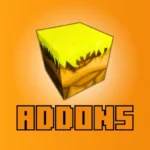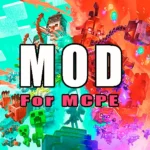Mods, maps skins for Minecraft
Action- CategoryApps
- Publish Date16/09/2024
- Requires Android6.0 and up
- Offered byALOE
Mods, Maps, and Skins for Minecraft: Personalize Your World
Minecraft has captivated millions of players around the world with its endless possibilities for creativity, exploration, and adventure. The game itself offers a unique and immersive experience, but for players looking to expand on what Minecraft has to offer, mods, maps, and skins are the ultimate tools. These custom additions not only enhance the game’s visuals but also introduce new gameplay mechanics, environments, and personalized features. In this blog, we’ll dive into the world of mods, maps, and skins for Minecraft, exploring their key features, pros and cons, and how they can enhance your gaming experience.
Overview and Basic Information
Minecraft is a sandbox game that lets players build, explore, and survive in a randomly generated world made entirely of blocks. While the base game offers plenty of content, players can further personalize their gameplay experience with the help of mods, maps, and skins.
- Mods: These are custom modifications that change or add features to Minecraft. Mods can range from simple tweaks to more complex overhauls that introduce entirely new mechanics, biomes, mobs, and items.
- Maps: Custom maps are user-created worlds that offer unique adventures and challenges. These can include puzzle maps, adventure maps, survival maps, and more.
- Skins: Skins are custom textures that change the appearance of the player’s avatar. Players can download or create their own skins to personalize their in-game character.
By adding mods, maps, and skins to the game, Minecraft players can enjoy a more varied and customized experience, from adding realistic graphics to exploring new worlds and personalizing their characters.
Key Features and Highlights
- Mods
- New Content: Mods introduce new items, blocks, mobs, and even dimensions that expand the Minecraft world. You can add everything from new animals and tools to entire magical realms.
- Gameplay Enhancements: Mods can also improve the game’s mechanics, such as enhancing combat, crafting systems, or introducing automation tools. They can also fix bugs or add much-needed features.
- Customization: There are mods for virtually every aspect of the game, whether you want to improve the visuals, make the gameplay harder, or just add fun features like new enemies.
- Maps
- Adventure Maps: These maps are designed to offer players an exciting, story-driven adventure. They often come with unique objectives, puzzles, and challenges that can provide a refreshing experience outside of the standard Minecraft gameplay.
- Survival Maps: These maps provide custom survival scenarios, such as survival islands, where players must fight for survival with limited resources and face specific challenges.
- Creative Maps: For players who enjoy building, creative maps provide beautiful, pre-built structures or entire cities to explore and modify.
- Skins
- Personalization: Skins allow you to completely change the look of your Minecraft character. Whether you want to play as a superhero, a monster, or even a famous character, the possibilities for customization are endless.
- Community Creations: Many players create and share their custom skins online, so there’s no shortage of new designs to try.
Pros and Cons
Pros:
- Endless Customization: Mods, maps, and skins give players the freedom to create a completely unique Minecraft experience. You can change everything from how the game looks to how it plays.
- New Adventures: Maps offer fresh challenges and adventures that extend the longevity of the game. Whether you’re solving puzzles, exploring new worlds, or surviving in harsh conditions, there’s always something new to try.
- Enhancing Replayability: With new content introduced through mods and maps, Minecraft never gets boring. Players can continually explore and experience new features that keep the game exciting.
- Community Interaction: Many of the mods, maps, and skins are created by the Minecraft community, so there’s a constant flow of new content. This allows players to connect with other creators and share ideas.
Cons:
- Compatibility Issues: Some mods, maps, and skins may not be compatible with each other, causing crashes or bugs. It’s important to make sure the mods you install are compatible with your version of Minecraft.
- Performance Impact: Some mods, particularly those that add high-definition textures or complex features, can slow down the game, especially on lower-end devices. Always check the mod’s performance requirements before installation.
- Installation Complexity: For beginners, installing mods and maps can be a little tricky. While some mods come with easy installation instructions, others may require additional steps or third-party tools like Minecraft Forge.
- Limited Multiplayer Support: Not all mods and skins are supported in multiplayer mode. If you’re playing with friends, you’ll need to ensure that everyone has the same mods or skins installed for them to work correctly.
Gameplay Tips and Tricks
- Start with Simple Mods: If you’re new to modding, begin with simple mods that add small features to the game. This will help you get comfortable with installing and managing mods before trying more complex ones.
- Read Reviews and Instructions: Before installing any mods or maps, read the user reviews and installation instructions. This helps ensure that the mod is compatible with your game version and gives you tips for troubleshooting.
- Back Up Your Worlds: When installing mods or downloading new maps, always back up your world saves. Some mods can cause issues, and having a backup ensures that you won’t lose your progress.
- Use Trusted Sources: Only download mods, maps, and skins from trusted websites or official Minecraft forums. This will help you avoid malware and ensure that the content is safe and well-made.
- Experiment with Different Maps: Explore various map types—whether it’s puzzle-solving, parkour challenges, or survival scenarios—to keep your Minecraft experience fresh and exciting.
Conclusion and Personal Opinion
Mods, maps, and skins are powerful tools that can transform your Minecraft experience. Whether you’re enhancing your gameplay with new features, exploring exciting new worlds, or personalizing your character, these additions breathe new life into the game. The Minecraft community offers endless creative possibilities, and with new content being added regularly, there’s always something new to try.
In my personal opinion, these additions are essential for any Minecraft player who’s looking to expand their world and experience more than the base game offers. With the ability to completely customize your gameplay, Minecraft becomes a more immersive, personalized, and exciting experience.
FAQs
Q1: How do I install mods for Minecraft?
Mods can be installed using mod loaders like Minecraft Forge or MCPE Addons. Simply download the mod, follow the installation instructions, and add it to your game.
Q2: Can I use mods in multiplayer?
Yes, but all players need to have the same mods installed for them to work. Some mods may not work in multiplayer unless the server supports them.
Q3: How do I change my Minecraft skin?
You can change your skin by visiting the Minecraft website, selecting or uploading a skin, and then applying it to your account.
Q4: Are mods safe to use?
Yes, as long as you download them from trusted sources. Always ensure the mod is compatible with your Minecraft version.
Q5: Can mods affect game performance?
Yes, some mods can impact performance, especially those with advanced graphics or complex mechanics. Make sure to check the mod’s performance requirements before installing.
Similar Apps
-
 Mods for MinecraftApps4.2
Mods for MinecraftApps4.2 -
 BackPack Mod for Minecraft PEApps4.2
BackPack Mod for Minecraft PEApps4.2 -
 Robots Mod For Minecraft PEApps4.2
Robots Mod For Minecraft PEApps4.2 -
 Master Mods For Minecraft – PEApps4.2
Master Mods For Minecraft – PEApps4.2 -
Mods for Minecraft PEApps4.2
-
 Realistic Shader Mod MinecraftApps4.2
Realistic Shader Mod MinecraftApps4.2 -
 Mods for Minecraft PEApps4.2
Mods for Minecraft PEApps4.2 -
 MOD-BOSS: Addons Minecraft PEApps4.2
MOD-BOSS: Addons Minecraft PEApps4.2 -
 Addons – Mods for Minecraft PEApps4.2
Addons – Mods for Minecraft PEApps4.2 -
 Mods, maps skins for MinecraftApps4.2
Mods, maps skins for MinecraftApps4.2 -
 Mods AddOns for Minecraft PEApps4.2
Mods AddOns for Minecraft PEApps4.2 -
 Mods Master for Minecraft PEApps4.2
Mods Master for Minecraft PEApps4.2