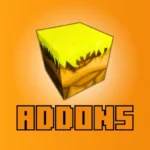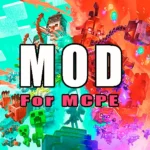Servers for Minecraft PE Tools
Action- CategoryApps
- Publish Date28/12/2024
- Requires Android7.0 and up
- Offered byXenonStudio
Servers for Minecraft PE Tools: A Comprehensive Guide
Minecraft Pocket Edition (PE) has revolutionized the way players experience the beloved game of Minecraft on mobile devices. One of the key elements that make Minecraft PE so engaging is the ability to connect to various servers, allowing players to explore diverse worlds, play mini-games, and collaborate with others. To make the most out of your Minecraft PE experience, using the right server tools can greatly enhance your gameplay. In this blog, we will dive into the tools available for Minecraft PE servers, their features, benefits, and how they improve the multiplayer experience.
Overview and Basic Information
Minecraft PE servers provide players with the chance to explore new gameplay modes beyond the standard single-player survival mode. With multiplayer capabilities, players can connect to servers hosting a wide range of experiences, from mini-games like SkyWars and Hunger Games to massive RPG servers with custom maps and quests. To fully enjoy these multiplayer worlds, players need reliable server tools that help manage and improve their online experiences.
These server tools come in various forms: apps, mods, and software that assist in managing servers, offering customizations, and even enhancing server performance. Whether you’re a server owner or a player looking to join different servers, knowing how to use these tools efficiently is essential for smooth, enjoyable gameplay.
Key Features and Highlights
- Server Management Tools
Server management tools for Minecraft PE allow players or server owners to easily configure and manage their servers. These tools provide functionalities such as controlling the number of players, adjusting game rules, and setting up custom worlds and resources. Popular tools include PocketMine-MP and Nukkit, which are used to create and manage Minecraft PE servers. - World Editing Tools
World editing tools enable players and server owners to modify the game world on a deeper level. Tools like WorldEdit allow users to build complex structures, make large-scale changes, and even create entirely new environments, enhancing creativity and gameplay. - Server Plugins
Plugins are scripts that enhance server functionality. Popular plugins include those for game modes, anti-cheating systems, and role-playing elements. Server owners can install plugins to add new features to their server, such as minigames, economy systems, or protection from griefers. - Server Performance Optimization
Server tools can also be used to optimize server performance by reducing lag, managing resources efficiently, and ensuring that the server can handle multiple players without performance issues. Tools like MCPE Server Manager help monitor server health and improve performance, allowing for a smoother experience for players. - Custom Skins and Textures
Minecraft PE server tools also support custom skins and textures, letting players personalize their in-game appearance. Customization tools enable players to add their own skins and texture packs to create a unique identity on the server.
Pros and Cons
Pros:
- Customization: Server tools allow players and server owners to create custom experiences, from mini-games to complex role-playing environments.
- Enhanced Gameplay: Many server tools introduce new features, such as enhanced graphics, custom worlds, and player interactions, elevating the overall gameplay.
- Multiplayer Experience: Connecting to a server opens up a world of multiplayer possibilities, allowing for social interactions, team-based gameplay, and collaborative building projects.
Cons:
- Compatibility Issues: Not all server tools are compatible with every version of Minecraft PE, and some tools may require specific configurations to work properly.
- Server Maintenance: Managing a server requires ongoing maintenance, such as monitoring player behavior, updating plugins, and ensuring server security.
- Lag and Connectivity Issues: Performance can sometimes suffer depending on the server’s location, hardware, and the number of players connected.
Gameplay Tips and Tricks
- Choose the Right Server: Not all Minecraft PE servers are created equal. Look for servers that suit your playstyle, whether you’re into competitive mini-games or cooperative building.
- Learn Server Rules: Many servers have specific rules and guidelines. Be sure to read them before playing to avoid getting banned or kicked.
- Use Server Tools for Better Control: As a server owner, use server management tools like PocketMine-MP or Nukkit to keep your server in check and ensure a smooth experience for all players.
- Customize Your Experience: Don’t be afraid to experiment with different plugins, skins, and texture packs to make your server or gameplay unique.
Conclusion and Personal Opinion
In conclusion, Minecraft PE server tools are invaluable for enhancing your multiplayer experience. Whether you’re managing your own server or just looking for a new place to play, these tools offer a wide range of features that can make your time in Minecraft even more enjoyable. From server management to performance optimization and custom features, there’s something for everyone.
In my personal opinion, using these tools can really elevate the Minecraft PE experience. For those who enjoy creating and customizing, server tools provide endless possibilities. However, it’s important to note that managing a server can require time and effort, so make sure you’re committed to maintaining a smooth experience if you decide to host your own server.
FAQs
Q1: Do I need to install server tools to join a Minecraft PE server?
No, as a player, you only need the Minecraft PE app to join a server. However, server tools are necessary for server owners to manage and customize their servers.
Q2: Are Minecraft PE server tools free?
Many server tools are free, such as PocketMine-MP and Nukkit, but some premium tools may come with a cost for additional features or support.
Q3: How can I improve server performance to reduce lag?
You can use server performance optimization tools like MCPE Server Manager, choose a better hosting provider, and manage the number of players on your server to reduce lag.
Q4: Can I host my own Minecraft PE server?
Yes, with the right server tools like PocketMine-MP or Nukkit, you can host your own Minecraft PE server and invite other players to join.
By understanding and using these tools, Minecraft PE players can unlock a whole new level of gameplay, whether it’s managing a custom server or simply exploring a new world.
Similar Apps
-
 Mods for MinecraftApps3.5
Mods for MinecraftApps3.5 -
 BackPack Mod for Minecraft PEApps3.5
BackPack Mod for Minecraft PEApps3.5 -
 Robots Mod For Minecraft PEApps3.5
Robots Mod For Minecraft PEApps3.5 -
 Master Mods For Minecraft – PEApps3.5
Master Mods For Minecraft – PEApps3.5 -
Mods for Minecraft PEApps3.5
-
 Mods, maps skins for MinecraftApps3.5
Mods, maps skins for MinecraftApps3.5 -
 Realistic Shader Mod MinecraftApps3.5
Realistic Shader Mod MinecraftApps3.5 -
 Mods for Minecraft PEApps3.5
Mods for Minecraft PEApps3.5 -
 MOD-BOSS: Addons Minecraft PEApps3.5
MOD-BOSS: Addons Minecraft PEApps3.5 -
 Addons – Mods for Minecraft PEApps3.5
Addons – Mods for Minecraft PEApps3.5 -
 Mods, maps skins for MinecraftApps3.5
Mods, maps skins for MinecraftApps3.5 -
 Mods AddOns for Minecraft PEApps3.5
Mods AddOns for Minecraft PEApps3.5